Fraud Detector:
Monitor and Track Changes to Critical Data
Proactively Monitor for Common Frauds
Unauthorized changes to master data should be investigated promptly as they could be a sign of fraudulent activity.
For example:
- Changes to the Address Book and/or Vendor Bank Account details could be symptomatic of “Dummy Company” fraud
- A large increase in a Vendor Credit Limit may indicate procurement fraud
- A high percentage rise in an employee’s salary may be suspicious and need investigating!
But native JD Edwards doesn’t alert you, so such activity can go undetected for a long time and result in huge losses.
Fraud Detector gives you powerful auditing tools which can alert you instantly to suspicious changes and make it easy for you to view and investigate them.
Track changes to your critical data
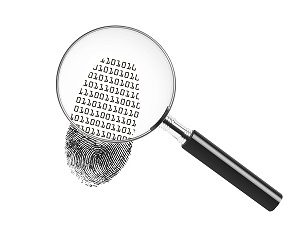
To satisfy compliance regulations requirements, many companies need to be able to track changes to data in certain files.
Fully integrated within JD Edwards World, Fraud Detector is an auditing and transaction monitoring tool that allows you to:
- specify the database items that you wish to monitor
- track all changes to those items
- receive timely notification of unusual activity
Benefits
- Greatly reduces the risk of fraudulent activity going undetected
- Alerts you to actions that may need to be investigated as soon as they occur
- You decide exactly what to track
- Detailed audit trail of who changed what and when, with 'before' and 'after' values
- No need to comb through reams of irrelevant data to find significant changes
- Easy to use for both business and technical users
Features
Fraud Detector works in conjunction with the JD Edwards DBAM module. It enables you to set up straightforward auditing rules to identify which data is of interest, which actions you wish to monitor, and which users should either be monitored or excluded from monitoring (ie those who are actually permitted to make these changes).
Monitoring can be as granular as you need, because rules can be defined at the File (Table), Row (Record) or Column (Field) level. Fraud Detector will then track ALL changes to those items, even if the updates are made by functions external to JD Edwards World.
For each rule you can also specify up to three email addresses to be notified in the event that the monitored change takes place.
Both business and technical users can define their own enquiries to find out what changes have been made to a database item, or what changes particular users have made. Once you have defined your query criteria, you can automatically create a new rule that uses those parameters.
Query results can be output to a report or to a data extract file for external analysis – simply choose the relevant button from the results screen.

