Profile Manager:
Simplify User Provisioning
Auditable Role Assignment with Preventive Segregation of Duties Checks
Processing Role Assignments can take up too much of your technical staff’s valuable time.
It can also expose your business to risk. There is no easy way to check if the new assignments will cause Segregation of Duties (SoD) issues, so violations can be inadvertently introduced into your system.
And as role requests, approvals and notifications are often sent via email, there is no audit trail of who did what and when.
Profile Manager automates the process with a workflow, preventive SoD checks and a full audit trail of all activities.
Empower business users without losing control
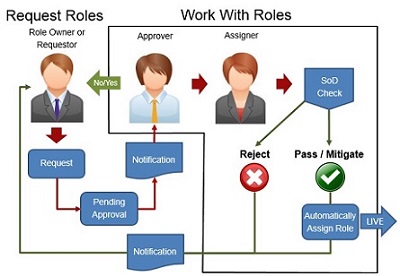 Role requests and approvals can be initiated and processed by business users.
Role requests and approvals can be initiated and processed by business users.
Activities are routed as appropriate and notifications are issued automatically.
Before assigning the Role, the Assigner can run SoD checks. If issues are found, role requests can be rejected, approved with mitigation, or approved anyway, depending on your SoD policy.
Flexible configuration allows you to allocate processes to business and / or technical staff as required. For example business users can submit requests and process approvals, so your CNC only needs to get involved at the assignment stage.
Benefits
- Faster turnaround time for Role Requests
- Lightens the load on your technical team
- Helps you to keep your system access clean
- Provides a complete audit trail
Features
- View the status of Role Requests
- View information on live Role Assignments in an interactive grid with multiple filters
Preseeded SoD rules are provided or you can maintain your own. Users of Audit Manager can use the rules from there.
All information is held in a reportable, centralized location within your JDE system.
- A single screen to set up new users
- Apply changes in a grid – no need to open each individual record
- Import User and/or Role data from a spreadsheet

