QCloud License Audit as a Service:
JD Edwards EnterpriseOne Licensing – Stay Compliant
Oracle ERP Licensing: Do You Know If You Are Compliant?
 If you’ve had the call from the Oracle licensing team, you’ll know how scary it can be.
If you’ve had the call from the Oracle licensing team, you’ll know how scary it can be.
Do you let them come in and audit you, or do you refuse access, and then struggle to provide the necessary evidence?
QCloud License Audit provides you with an easy solution to help you stay compliant. For a simple monthly fee, QCloud users can log in at any time to request an audit run, and get the results back within hours – with no technical resource required, no SQL scripts, and no panicking.
How the service works
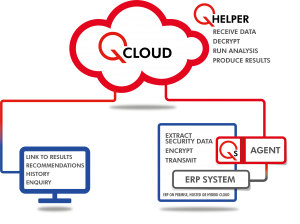 You request an audit via the QCloud portal, then download Q Agent, which gathers the information needed, then pushes it to QCloud.
You request an audit via the QCloud portal, then download Q Agent, which gathers the information needed, then pushes it to QCloud.
The data is analyzed and the audit report is produced. An email is sent to notify you that the report is ready, including links to access and download it via QCloud. An interactive view of the audit results is available online.
The results show how many users have updated tables in each module of the ERP system, and you can drill down to investigate the statistics.
The report also identifies modules in compliance and modules out of compliance.
No technical effort needed to run an audit
The license audit can be run by any authorized user at any time. Simply log in, request an audit and you’ll receive the results in less than 2 hours. The only technical input required is a half hour install of the Q Agent before the first run.
Benefits
- Accurate information, delivered within hours
- Very easy: minimal in-house effort required
- Provide information for the Oracle License Audit team
- Prove compliance
- Keep a monthly check on ERP usage
- Track module usage by User
Features
You can input your own license details using the ERP module listing provided, or you will soon be able to instruct QCloud to retrieve your contract details from the Oracle Support site, using your support login details. We do not retain these credentials, but you can login at any time and automatically refresh your Oracle License information in QCloud.
Find out exactly how many users have updated tables in each module of the ERP system and drill down to investigate.
The results highlight any modules where usage exceeds the licensed quota.
You can also see who has accessed custom modules, and thereby track potential access issues.
You will receive an email to notify you when the results are ready, including links to access them via QCloud. The results can be viewed by authorized users from anywhere, at any time. PDF and XLS downloads are available
QCloud uses a Multi-Tenant architecture, so your data is held in a private area and can never be seen by other tenants. All data ‘at rest’ in the QCloud and ‘in-flight’ is encrypted.
The service is available to any JD Edwards EnterpriseOne customer – you don’t need to install Q Software applications to use it. The only thing you need to download is the Q Agent to gather the data.
This can make it easier to comply with local regulations on data transfer and privacy.

