User Admin Manager:
Simplify User Admin Processes
Save CNC time: Simplify User Admin Processes and Delegate to Help Desk
Many customers tell us that their highly skilled technical staff spend far too much time on routine tasks such as User Administration and Role Provisioning.
User Admin Manager streamlines common processes, enabling you to delegate them to Help Desk, support or administrative staff.
As well as reducing the load on your technical team, this can enable you to achieve a faster turnaround time for user requests.
It includes productivity tools to streamline tasks in four main areas:
- Automated Role Provisioning
- Simplified User Administration
- Security Record Clean Up
- Object Manager Workbench Reporting
Automated, Auditable Role Provisioning with
Preventive Segregation of Duties Checks
Processing Role requests can expose your business to risk. There is no easy way to check if the new assignments will cause Segregation of Duties (SoD) issues, so violations can be inadvertently introduced into your system.
And as role requests, approvals and notifications are often sent via email, there is no audit trail of who did what and when.
User Admin Manager automates the process with a workflow, preventive SoD checks and a full audit trail of all activities.
Empower business users without losing control
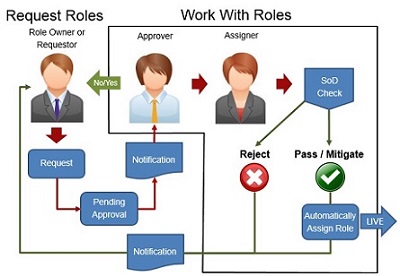 Role requests and approvals can be initiated and processed by business users.
Role requests and approvals can be initiated and processed by business users.
Activities are routed as appropriate and notifications are issued automatically.
Before assigning the Role, the Assigner can run SoD checks. If issues are found, role requests can be rejected, approved with mitigation, or approved anyway, depending on your SoD policy.
Flexible configuration allows you to allocate processes to business and / or technical staff as required. For example business users can submit requests and process approvals, so your CNC only needs to get involved at the assignment stage.
Streamline Common Administration and Maintenance Processes
User Admin Manager makes it much easier to perform routine tasks, such as resetting passwords and creating new Users.
It also streamlines some cumbersome technical administration tasks, such as cleaning up redundant security records, so it takes your CNC less time to keep your system in good shape.
Benefits
- CNCs spend less time on routine admin tasks
- Faster turnaround time for User requests
- Provides a complete audit trail of Role Provisioning activities
- Delegate more tasks to the Help Desk
- Keep system access clean with preventive Segregation of Duties checks
Features
- View the status of Role Requests
- View information on live Role Assignments in an interactive grid with multiple filters
Preseeded SoD rules are provided or you can maintain your own. Users of Audit Manager can use the rules from there.
SoD checks may be mandatory or optional, depending on your companies policy.
All information is held in a reportable, centralized location within your JDE system.
Enables rapid import of multiple Users or Roles to JD Edwards from spreadsheets.
- No limit to the number of Roles/Users you can add in one batch – ideal for business acquisitions or roll-out to new locations
- View the data in a grid prior to uploading
- When importing Users, up to 30 Roles can be assigned to the User during Batch Import.
Consolidates all the information you need to set up a new user into a single application, making it much easier for non-technical staff to add new Users.
Select and display the Security Details of multiple Users in a grid format, combining data from both the P0092 and the P98OWSEC tables. Records can be filtered by any of the columns on the grid, and updates can be applied in the grid as required, with no need to open individual records.
Provides a convenient means of retrieving user records to enable / disable them or to reset passwords. Records are displayed in a grid format, and various criteria can be used to filter the data.
Similar to the Grid Update of Security Details, this function allows you to view and update Users’ Display Preferences in a grid format.
Identify and remove superfluous Object Reservation records that may be preventing Users from accessing Objects that no longer need to be locked. Users can select records that were reserved before a specified date or time, removing the risk of accidentally deleting current locks.
Enables you to terminate Users based on the Address Book status and clean up associated user records. The report can be run in Proof or Final Mode, with a range of Processing Options where you can specify how to treat associated records such as Roles, Security and Favorites.
Allows developers, QA staff or CNCs to quickly retrieve information about projects, objects and their lifespans from the Object Management Workbench. For example, if a CNC identifies a problem with a particular object, he/she may want to identify which projects in the live environment are affected and which developer owns the object.

